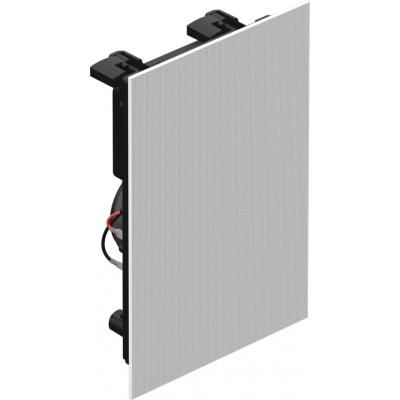Categories

Panasonic PT-CMZ50 Projector
|
Qty. | Login to see stock. | Login to buy |
5,200 ANSI Lumens WUXGA Laser Projector
Project Large Images in Rooms with Limited Space
Big Pictures with Fewer Shadows
Share large 80–120-inch images in rooms of any size, from small huddle rooms to hybrid classrooms where installation space on the ceiling is limited. The compact ultra-short-throw design can deliver an 80-inch image from a distance of about 1 cm (1/3 in.). Since the lens is forward of the presenter, shadowing and dazzling are reduced so everyone can communicate comfortably. The large picture and detailed WUXGA resolution make it ideal for displaying small text.
Stylish Design Harmonizes with Your Space
The projector’s minimal screen offset makes it a practical choice for rooms with low ceilings, where it installs almost flush to the wall. Available in black or white, its integrated body has no protrusions to spoil a clean, elegant style that harmonizes with any interior design. Installed in an office, classroom, or museum, this unobtrusive projector fades from the group’s awareness so attention remains focused on the presentation.
Ultra-Quiet Design for Hybrid Spaces
CMZ50’s heat-resistant light source significantly reduces exhaust noise and unwanted distractions when people are seated close to the projector. Quiet running also improves the audibility of conversations during hybrid lessons and meetings by reducing background noise. In Quiet Mode, its operating noise is just 25 dB, about the same apparent loudness as rustling leaves. In fact, with a perceived loudness that is less than one third that of a comparable lamp-based projector, CMZ50 keeps everyone alert and focused on the presentation.
Smooth, Crisp Details at WUXGA - Sharper Text That's Easy to Read
WUXGA (1920 x 1200) LCD panels improve text definition and clarify details for a more insightful and engaging presentation. Text edges are smooth, sharp, and easy to read. Documents and images are clearly reproduced, allowing stress-free viewing of documents and images. In addition, content from various devices can be projected at the same aspect ratio.
Effortlessly Delivers Widescreen Content
Widescreen video-conferencing software layouts can be output to a CMZ50 projector so that the faces of remote participants appear along the bottom of the screen at eye level to those seated in the room, improving communication fluency. CMZ50 accepts 2560 x 1080 (21:9) or 3240 x 1080 (27:9) input signals to enable the display of widescreen content at its original aspect ratio. It includes an HDMI™ OUT terminal and edge-blending function to support the connection of a second CMZ50 projector so that widescreen content can be displayed over two screens at its native resolution and aspect ratio. It’s also possible to share content from the main projector to a second projector or monitor the presentation on a remote display.
High Brightness and Contrast for Impressive Visual Impact
Projectors in classrooms, offices, and museums must be powerful enough to cut through bright ambient light. CMZ50 delivers up to 5,200 lm of brightness for sharp, well-saturated pictures in bright environments. Dynamic Contrast uses scene-linking technology to analyse each video frame and digitally adjust light output according to the contrast requirements of each scene. Its high 3,000,000:1 contrast ratio improves text legibility and defines detail in shadows even in brightly lit spaces.
Detail Clarity Processor 4
Proprietary circuitry analyses individual video frames to clarify areas of each image containing fine details. Algorithms extract data from four frequency bands of the signal, sharpening outlines, correcting contours, and reducing ringing noise for increased text definition and clearer detail resolution in video and graphics.
Simplified Installation, Setup, and Adjustment
Powered Centre and Periphery Focus via Remote Control
Once the unit is secured in place, post-installation adjustment is easily performed using the remote control: no more balancing on stepladders to reach manual controls on the projector body. Buttons for the powered center focus and powered periphery focus functions ensure uniform image sharpness from centre to edges.
Digital Zoom Extender and Digital Image Shift
If it’s not possible to install your CMZ50 projector in the optimal position, the Digital Zoom Extender and Digital Image Shift functions may be useful. In addition to digitally adjusting the image size so it fits on the screen, you can digitally shift the projection by up to ±10% vertically and up to ±10% horizontally. The image position and size can be flexibly changed to fit your screen without touching the projector.
Note: Resolution is reduced when using Digital Zoom Extender. When using this function, some screen adjustment functions may be unavailable or their adjustment range limited.
Wall Mount Saves Your Time and Resources
Optional ET-WBC100 hardware is available for wall-mount projection. The hardware is partially pre-assembled, reducing the number of screw points and the time and effort required for installation. Its lightweight design minimizes the burden during installation. In addition to sliding back and forth, left and right, and up and down, a dial provides ±5° vertical and horizontal tilt adjustment and ±5° of horizontal rotation adjustment. Corrections can be maintained after adjustment without needing a separate locking adjustment screw, allowing for quick and precise adjustment.
Integrates with Your 4K Audio-Visual System
CMZ50 accepts 4K input signals via HDMI™ and DIGITAL LINK connections. That’s a big help if you distribute 4K content from a media server to various display endpoints that have different screen resolutions. You don’t need to manually reencode the video content to suit this projector or use an external video converter, reducing system and workflow complexity.
Includes a USB Port
The projector includes a USB terminal supporting DC 5 V/2 A power supply for the optional Wireless Presentation PressIT1 receiver or a compatible media streaming device2. The built-in power supply reduces cable clutter for a neat and tidy installation. It can also be used to connect the optional AJ-WM50 Series Wireless Module, perform firmware updates, or project still images3 stored on a USB memory device using the Memory Viewer function.
Stress-free Daily Operation
Reduces Environmental Impact, from Unboxing to EOL
Make the change to eco-friendly Panasonic projection and reduce your organization’s impact on the environment. The CMZ50’s watts-per-lumen efficiency is about 31%1 better than comparable lamp-based projectors, with a maximum power consumption of 325 W (AC 100–120 V) or 310 W (AC 200–240 V). You can improve energy efficiency further by projecting in ECO or QUIET mode. There are no more lamp disposal hassles, and the filter can be washed and reused twice2, making CMZ50 an eco-friendly choice from unboxing through to your next refreshment cycle.
Absolute Reliability with Minimal Maintenance
Consistent and long-lasting picture quality is just one benefit of the CMZ50 laser projector. The light source and ECO Filter don’t need maintenance until about 20,000 hours. Comparable lamp projectors would need between one and four lamp changes plus filter replacement if operated for the same amount of time. Furthermore, laser projectors don’t need as much time to warm up and are less prone to unexpected downtime.
Start Work Instantly
Start the class or meeting instantly without delays that can lose your group’s attention. Unlike lamp-based projectors, which take time to warm up, CMZ50 can project your content from Standby in about one second. It also features a Direct Off function, so you can turn the projector off anytime via the room breaker switch without risk of damage.
CEC Command-Compatible1 HDMI™ Makes Life Easy
Both of the projector’s HDMI™ inputs are compatible with CEC commands1 to enable use with fewer remote controllers. The projector will automatically switch on, play your content, and switch off when it detects these commands from a compatible source device such as a
Blu-ray™ player, media streamer, or optional Wireless Presentation System PressIT2.
Project Wirelessly from Your Smartphone or Laptop
Share content wirelessly1 from your laptop or smartphone. Just scan the QR code shown in the on-screen display menu using your smartphone’s camera, and your device will connect to the projector automatically over wireless LAN, with no SSID or passwords required. Then use free Panasonic wireless apps2 to beam your media to the big screen.
PressIT for More Convenient Document Sharing
Share your screen wirelessly and switch presenters freely. PressIT is Panasonic’s optional Wireless Presentation System that allows easy screen sharing with just a single press of a button. PressIT comprises a receiver connected to the projector and transmitters that connect to PCs or mobile devices. A neat, stylish layout is achieved by securing power from your CMZ50 projector, which supports DC 5 V/2 A power supply via its USB terminal. Learn more about PressIT here or visit our Wireless Solutions webpage.
Note: Wireless Presentation System PressIT is sold separately. Availability may vary by country or region.
Multi Monitoring & Control Software with Optional Early Warning Functions
Monitor and control up to 2,048 display devices via LAN. The software enables status monitoring, device control, playlist delivery, playback scheduling, and system-map visualization. A free 90-day trial of optional Early Warning software is included. It notifies the admin of playback or device errors and sends alerts when symptoms of trouble are detected. The software links with compatible network cameras for live screen monitoring, and you can monitor devices remotely from a tablet via VPN. Software data can be acquired via Web API and installed onto an existing control application. For more information, visit our software information webpage.
Note: Multi Monitoring & Control Software for Windows is available free from the Panasonic projector website and includes a 90-day free trial of Early Warning software. Some functions require software Version 3.3 or later. Some software functions may not be supported by this projector series. Purchase an optional license at PASS to continue using Early Warning software after the free 90-day trial period expires.
Additional Features
ï½¥ Built-in 10 W speaker, mic input, audio output, and shutter function
ï½¥ DICOM Simulation Mode
ï½¥ Supports PJLink™, Crestron Connected™, and AMX® DD
ï½¥ Control emulation function
ï½¥ Free 360° installation
ï½¥ ECO Management System
ï½¥ Presentation Support System
EAN # : 5025232944095
| Features | |
|---|---|
| Brightness (Normal) | 5,200 ANSI Lumens |
| Brightness Category | 5K-6999 Lumens |
| Laser | Yes |
| Native resolution | 1,920 x 1,200 |
| Aspect ratio | 16:10 (WUXGA) |
| Contrast ratio (typical) | 3,000,000:1 |
| Technology | 3LCD |
| Lens Throw Ratio | 0.235:1 |
| Horizontal Keystone | ±3 Degrees |
| Vertical Keystone | ±3 Degrees |
| USB 2.0 ports quantity | 1 |
| HDMI ports quantity | 3 |
| Colour | White |
| Dimensions W x D x H | 495 mm x 421 mm x 160 mm mm |
| Weight | 9.5 Kg |
| Lens Ratio | Ultra-Short Throw (0 - 0.4:1) |
| Product Description | ||
|---|---|---|

|
Protect Plus 1 Year Swap Out Warranty Protect Plus 1 Year Swap Out Warranty Mfr. Part #: PROTECTPLUS-1YEAR Our Part #: PROTECTPLUS1YR
|
|

|
Protect Plus 3 Year Swap Out Warranty Protect Plus 3 Year Swap Out Warranty Mfr. Part #: PROTECTPLUS-3YEAR Our Part #: PROTECTPLUS3YR
|
|

|
Protect Plus 5 Year Swap Out Warranty Protect Plus 5 Year Swap Out Warranty Mfr. Part #: PROTECTPLUS-5YEAR Our Part #: PROTECTPLUS5YR
|