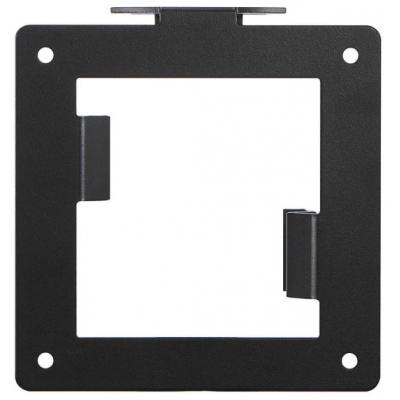Categories


Panasonic ET-CUK10V
|
Qty. | Login to see stock. | Login to buy |
ET-CUK10 Manages Your Projector Set-Up Simply, Quickly, Perfectly.
The ET-CUK10 Auto Screen Adjustment Upgrade Kit activates the Auto Screen Adjustment plug-in software. The Auto Screen Adjustment plug-in software expands the functions of Geometry Manager Pro, and allows the automatic adjustment of geometry correction, edge blending, color, and brightness according to the shape of the screen through the use of an externally connected camera.
Beautiful projection takes 3 quick, easy steps.
Auto Screen Adjustment almost completes the installation of multiple projectors by itself.
STEP1: Projector set-up
• Adjust the lens zoom / shift / focus to cover the whole screen area.
STEP2: Camera set-up
• Set the camera to cover the screen area and select multiple points on the edge of the screen by PC.
STEP3: Auto adjustment
• Automatically calibrate correction value and reflect the suitable adjustment to each projectors via Geometry Manager Pro software. After performing Auto Screen Adjustment, you can perform further detailed adjustment and correction manually.
EAN # : 4010869204477